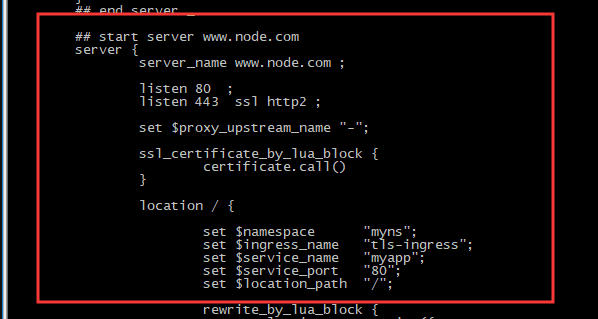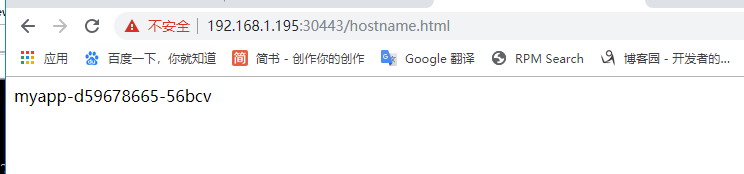k8s 之 Service 资源
Service 资源是为动态管理的 Pod 对象添加一个固定访问入口。

Service 为四层调度器
service 通过标签选择器关联至拥有相关标签的 Pod 对象
客户端向 Service 进行请求,而非目标 Pod 对象,当 Service 资源变动时,有 kube-proxy 控制器将规则应用至本机 iptables 或者 ipvs 规则。
而 kube-proxy 为 DaemonSet 控制器将会在集群中每个节点运行一个 Pod 或者守护进程
如果需要转换 ipvs 规则,则需要手动加载 ipvs 模块进入内核
iptables 代理模式,对于每个 Service 对象,kube-proxy 会创建 iptables 规则直接捕获到达 cluster ip 和 Port 流量,并将其重定向至当前 Service 对象的后端 Pod 资源,对于每个 Endpoint 对象,Service 资源会为其创建 iptables 规则并关联
ipvs 代理模式 kube-proxy 跟踪 API server 上 Service 和 Endpoints(ip+port) 对象变动,来调用 netlink 接口创建 ipvs 规则,并确保于 API server 中变动同步,于 iptables 规则不同之处仅在处于其请求流量的调度功能有 ipvs 实现,余下的其他功仍然由 iptables 完成
servcie 资源定义:
|
1
2
3
4
5
6
7
8
9
10
11
12
13
14
15
16
17
18
19
20
21
22
23
24
25
26
27
28
29
|
[root@node1 ~]# vim svc.yml
apiVersion: v1
kind: Service
metadata:
name: myapp
namespace: prod
spec:
ports: #ports 字段定义 svc 端口与后端哪个端口相关连
- name: http #ports 字段名称
port: 80 #svc 端口
targetPort: 80# 目标后端端口
nodePort: 30080 #自定义 nodePort 端口
selector:# 标签选择器
app: myapp
rel: stable
type: NodePort#NodePort 可以定义一个端口给外部范围
##### 直接访问 svc 地址就会调度至后端匹配的标签的 pod 中即便控制器增加或者减少,svc 也会自动关联新增 pod
[root@node1 chapter5]# kubectl get svc
NAME TYPE CLUSTER-IP EXTERNAL-IP PORT(S) AGE
kubernetes ClusterIP 10.96.0.1 443/TCP 2d5h
myweb NodePort 10.100.112.31 80:30593/TCP 2d1h
[root@node1 chapter5]# kubectl get svc -n prod
NAME TYPE CLUSTER-IP EXTERNAL-IP PORT(S) AGE
myapp ClusterIP 10.105.226.215 80/TCP 2m2s
[root@node1 chapter5]# curl 10.105.226.215
Hello MyApp | Version: v2 | Pod Name
[root@node1 chapter5]#
|
svc 类型
clusterIP:为一个 svc 分配一个当前集群内的动态地址,客户端 pod 对象访问服务的 Pod 对象时不会进行源地址转换,且不会被外部地址访问,只能在集群内部被访问。
NodePort:对于某 svc 来说会在每个节点生成一个 ipvs 规则打开节点端口,映射至 svc ip 的端口上。
还可以手动创建 endpoints 资源将 ip 地址指向外部。将名称命名为 svc 相同时即可
|
1
2
|
kubectl edit cm kube-proxy -n kube-system
|
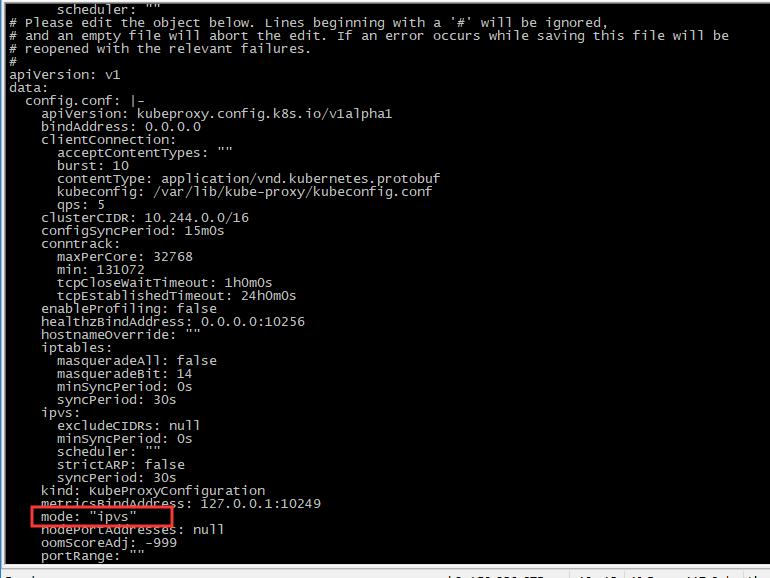
在线修改 configmap 文件,使其加载 ipvs 规则
|
1
2
|
kubectl delete pod -l k8s-app=kube-proxy,pod-template-generation=1 -n kube-system ## 删除 pod,让 ipvs 规则在 kube-proxy 生效
|
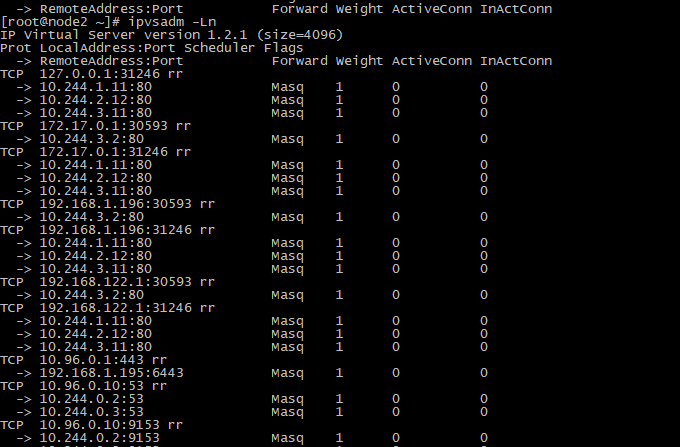
生效之后的 pod 会生成 ipvs 规则。
Ingress 资源,7 层代理 | 调度
标准的 api 对象,管理外部请求到内部流量。协议为 http,仅用域定义流量转发和调度的通用格式的配置信息,它们需要转换为特定的具有 http 协议转发和调度功能的应用程序的配置文件,并由相应的应用程序生效,相应的配置后完成流量转发
|
1
2
3
4
5
6
7
8
9
10
11
12
13
14
15
16
17
18
19
|
kubectl apply -f https://raw.githubusercontent.com/kubernetes/ingress-nginx/master/deploy/static/mandatory.yaml 部署 ingress
[root@node1 ingress]# vim ingress-svc.yml
apiVersion: v1
kind: Service
metadata:
name: ingress
namespace: ingress-nginx
spec:
selector:
app.kubernetes.io/name: ingress-nginx
app.kubernetes.io/part-of: ingress-nginx
ports:
- name: http
port: 80
- name: https
port: 443
type: NodePort
|
部署 svc 使其外部网络能够访问至 ingress

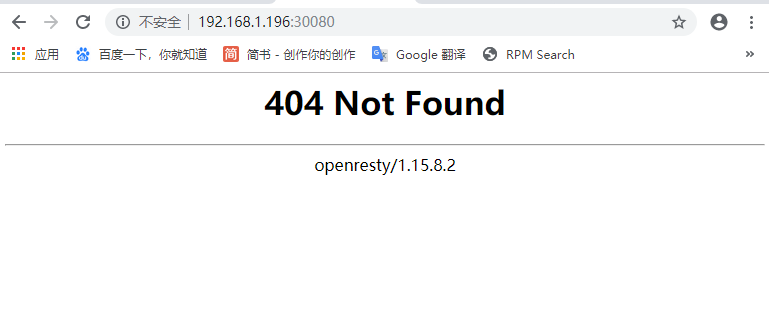
创建后端 pod,并为 pod 指定 svc 资源
|
1
2
3
4
5
6
7
8
9
10
11
12
13
14
15
16
17
18
19
20
21
22
23
24
25
26
27
28
29
30
31
32
33
34
35
36
37
|
[root@node1 ~]# vim myns-ingress.yaml
apiVersion: apps/v1
kind: Deployment
metadata:
name: myapp
namespace: myns
spec:
replicas: 2
selector:
matchLabels:
app: myapp
rel: beta
template:
metadata:
namespace: myns
labels:
app: myapp
rel: beta
spec:
containers:
- name: myapp
image: ikubernetes/myapp:v1
apiVersion: v1
kind: Service
metadata:
name: myapp
namespace: myns
spec:
selector:
app: myapp
rel: beta
ports:
- name: http
port: 80
targetPort: 80
|
创建 ingress 资源,为之前创建的 ingress-nginx 这个程序提供 ingress 配置。
|
1
2
3
4
5
6
7
8
9
10
11
12
13
14
15
16
17
|
apiVersion: extensions/v1beta1
kind: Ingress #资源类型
metadata: #元数据
name: myapp
namespace: myns
annotations: #此字段为资源注解,作为配置信息提供方
kubernetes.io/ingress.class: “nginx”
spec: #定义 ingress 内部资源
rules:
- host: www.node1.com #定义后端主机
- http: ## 定义后端资源
paths:
- path: / #定义后端映射路径为 /
backend: #后端资源
serviceName: myapp #此为 svc 资源名称
servicePort: 80 #此为 svc 端口
|
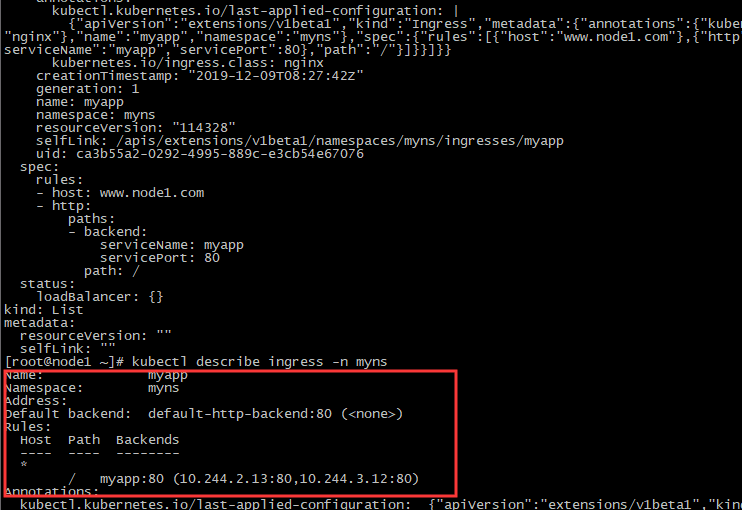
创建成功,会自动关联至 myapp 此 svc,且会绑定后端资源
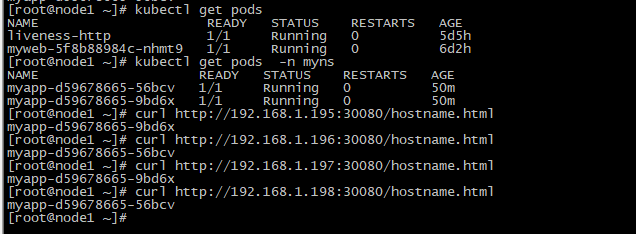
此时直接访问宿主机即可访问后端资源
使用 https 访问
|
1
2
3
4
5
6
7
8
9
10
11
12
13
14
15
16
17
18
19
20
21
22
23
24
25
26
27
28
29
30
31
32
33
|
openssl genrsa -out myapp.key 2048 ## 生成私钥
openssl req -new -x509 -key myapp.key -out myapp.crt -subj /C=CN/ST=Beijing/L=Beijing/O=ops/CN=www.node.com -days 365 #自签名
[root@node1 ~]# kubectl create secret tls ilinux-cert -n myns –cert=myapp.crt –key=myapp.key
secret/ilinux-cert created #在集群中创建证书。
## 配置成使用证书的 ingress
apiVersion: extensions/v1beta1
kind: Ingress
metadata:
name: tls-ingress
namespace: myns
annotations:
kubernetes.io/ingress.class: “nginx”
spec:
tls: #引用证书
- hosts: #此主机需要为证书签名时指定的域名一致
secretName: ilinux-cert #secre 资源的名称。就是我们刚才创建的 k8s 资源
rules: #后端规则,需前一份资源系统
- host: www.node1.com
http:
paths:
- path: /
backend:
serviceName: myapp
servicePort: 80
#############################
[root@node1 ~]# kubectl get ingress -n myns
NAME HOSTS ADDRESS PORTS AGE
myapp www.node1.com 80 52m
tls-ingress www.node.com 80, 443 51s
|
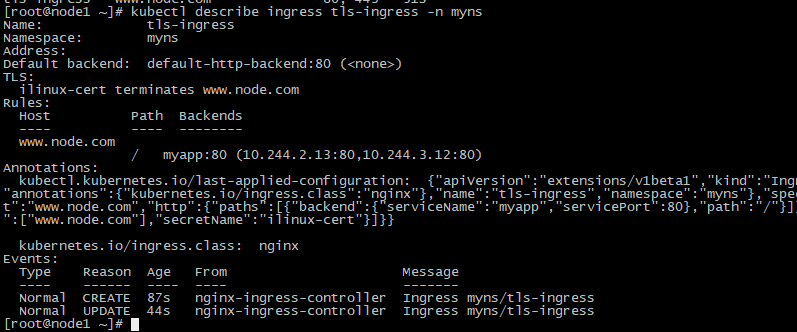
创建完成
|
1
2
|
kubectl exec -it nginx-ingress-controller-568867bf56-lrm4f -n ingress-nginx – /bin/sh## 连接至 pod 内容器,配置文件会自动填充我们定义的 ingress 的配置
|